Mô tả sản phẩm
Thiết kế hiện đại, tiện lợi
Dành cho Kinect của máy Xbox 360, XboxOne, PS3, PS4, Sensor Wii
Sản xuất tại Trung Quốc
Instructions for fitting the TV Clip for Kinect 2.0
To fit the TV Clip to your HDTV. It is the best to adjust the TV Clip to your HDTV without having the Camera, Kinect 2.0 attachment the TV Clip.
1. Take the TV Clip, pull the back arm down and place it on top of your HDTV with the front hook gripping the front side of your HDTV.
2. Adjust the back arm of the TV Clip so that the back arm is firmly up against and gripping the backside of your HDTV.
If you have a thicker TV, you can adjust the fitting by pressing the back set of tabs on the TV Clip inward and pulling out the extension arm.
3. Once the TV Clip is adjusted and firmed on your HDTV, remote the TV Clip from your HDTV.
4. Press the front set of babs of the clip inward and plae your kinect 2.0 onto the TV Clip to lock it.
5. Place the TV Clip with the connected Kinect 2.0 on top of your HDTV. Do a finall check of the TV Clip back arm to make sure it is still firmly against the backside of your HDTV and securely in place.

![universal-tv-mount-for-xbox-one-360-ps3-ps4-wii-wii-u-kinect-eye-sensor-2-305-p[1]](https://shopmaygame.com/wp-content/uploads/2018/05/universal-tv-mount-for-xbox-one-360-ps3-ps4-wii-wii-u-kinect-eye-sensor-2-305-p1-600x600.jpg)









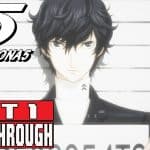




Đánh giá
Chưa có đánh giá nào.